This (see below) will pop up on your screen and give you three options. Select "Upload a Pin"
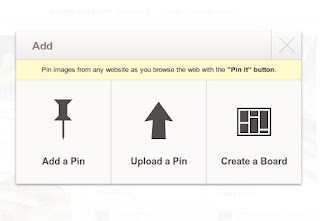
Upload a picture from your computer and pick what board you'd like it to go on. Then fill in your description.
Your new pin will come up and show that it was "uploaded by user". That would be you! The problem is that there's no link to the pin for people to click on. Click on "Edit" to fix this!
Under the description, you'll see a blank space for the link. Copy and paste the website you want the pin to be linked to into that space and select "Save Pin".
When your pin opens back up, check out the spot for the link. It should tell the user what website the pin will take them to if they choose to follow the link. Go ahead and test it so you can see how smart you are.
Done! Give yourself a pat on the back!"
-HANNAH
http://www.annaliesbabyboutique.etsy.com
http://www.facebook.com/annaliesbabyboutique
http://www.discoverytoys.com/hannahwingert






No comments:
Post a Comment